Montezuma's Return [Win 8]
-
skyrunner14
Montezuma's Return [Win 8]
So I played this game pretty much all the time as a kid, and I have some fond memories of it. I found a copy the other day, and I was STOKED! Only one problem...
I can't get this game to play at all. I'm running it in DOSBOX, and anytime I try running the game, all I get is a black screen. I can use the setup for the audio and video configuration just fine. I can even play Montezuma's Revenge that came with it as well with no problems. But the game itself just won't work for me...
Anyone know how to get the game running? Thanks ahead of time!
I can't get this game to play at all. I'm running it in DOSBOX, and anytime I try running the game, all I get is a black screen. I can use the setup for the audio and video configuration just fine. I can even play Montezuma's Revenge that came with it as well with no problems. But the game itself just won't work for me...
Anyone know how to get the game running? Thanks ahead of time!
-
skyrunner14
I had originally bought a Windows-only version, but this is a DOS version I downloaded.
I'm afraid I don't know whether it's from a floppy or a CD as a result, but both DOS and Windows versions are in the files, so I assume CD.
I'm using Windows 8.
The version of DOSBOX is 0.74.
My mount commands are as follows:
Z:/>mount c c:/games
Drive C is mounted as local directory c:/games\
Z:/>c:/games
C:/>cd monte
C:/MONTE>monte
DOS/4GW Protected Mode Run-time Version 1.97
Copyright (c) Rational Systems, Inc. 1990-1994
Then the screen goes black and stays there. Nothing.
As for my setup/configuration choices...
Z:/>mount c c:/games
Drive C is mounted as local directory c:/games\
Z:/>c:/games
C:/>cd monte
C:/MONTE>msetup
From there there are two options, Video Configuration and Audio Configuration.
For Video Configuration, I chose VBE 640X400 - 256 colors, linear framebuffer
For Audio Configuration, I can "select and configure" the MIDI music driver and digital audio driver, test both, or set both of those to none.
I chose Creative Labs Sound Blaster(TM) 16, and then let it configure automatically, which it successfully does.
For the Digital Audio Driver(s), there's only one option, Creative Labs Sound Blaster 16 or AWE32. I choose that, let it configure automatically, and that too is successful.
I test both of those, they work great.
Then I go back to the Main Menu, choose Done, and I'm back on DOSBOX.
C:/MONTE>monte
DOS/4GW Protected Mode Run-time Version 1.97
Copyright (c) Rational Systems, Inc. 1990-1994
Black screen.
I assume most of that above would also count as inputs to run the game, unless I'm wrong in which case I can go back and check that for you.
Sorry I didn't post all this before. I hope all that helps.
I'm afraid I don't know whether it's from a floppy or a CD as a result, but both DOS and Windows versions are in the files, so I assume CD.
I'm using Windows 8.
The version of DOSBOX is 0.74.
My mount commands are as follows:
Z:/>mount c c:/games
Drive C is mounted as local directory c:/games\
Z:/>c:/games
C:/>cd monte
C:/MONTE>monte
DOS/4GW Protected Mode Run-time Version 1.97
Copyright (c) Rational Systems, Inc. 1990-1994
Then the screen goes black and stays there. Nothing.
As for my setup/configuration choices...
Z:/>mount c c:/games
Drive C is mounted as local directory c:/games\
Z:/>c:/games
C:/>cd monte
C:/MONTE>msetup
From there there are two options, Video Configuration and Audio Configuration.
For Video Configuration, I chose VBE 640X400 - 256 colors, linear framebuffer
For Audio Configuration, I can "select and configure" the MIDI music driver and digital audio driver, test both, or set both of those to none.
I chose Creative Labs Sound Blaster(TM) 16, and then let it configure automatically, which it successfully does.
For the Digital Audio Driver(s), there's only one option, Creative Labs Sound Blaster 16 or AWE32. I choose that, let it configure automatically, and that too is successful.
I test both of those, they work great.
Then I go back to the Main Menu, choose Done, and I'm back on DOSBOX.
C:/MONTE>monte
DOS/4GW Protected Mode Run-time Version 1.97
Copyright (c) Rational Systems, Inc. 1990-1994
Black screen.
I assume most of that above would also count as inputs to run the game, unless I'm wrong in which case I can go back and check that for you.
Sorry I didn't post all this before. I hope all that helps.
No.skyrunner14 wrote:I'm using Windows 8.
My mount commands are as follows:
Z:/>mount c c:/games
Drive C is mounted as local directory c:/games\
(Not good, worked fine in XP but since Vista C: is too protected, you need to work in your own 'user' folder or another partition)
Read the pinned Win7 howto and apply it.
That will be your first thing to do.
Also: I have no idea what version of the game you downed, dos/win can be floppy or CD version.
You really better ask where you downed the game, they should know how to run their stuffs.
All I can say is that Montezuma's return runs fine in dosbox 0.74, I can't know if they altered some files in their download ......
But I think you'd better hunt for the ISO of the game and run it in VPC2007/W98SE ...
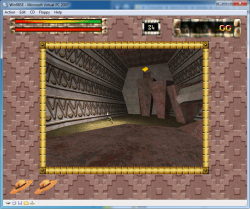
FYI: you can find the full ISO on AB's ISO cellar.
[Edit]
If you really want to play the dosversion in dosbox (not everyone wants to install VPC2007 .....) you better get the Jan. 7. 2013 SVN from ykhwong
http://ykhwong.x-y.net/
Runs better than in dosbox 0.74

Down the SVN and unzip in a folder in your user folder, no install needed, runs alongside the regular dosbox 0.74 without problems.
For your virtual C: mount apply the Win7 howto.
wardrich wrote:The contrasts in personalities will deliver some SERIOUS lulz. I can't wait.
-
skyrunner14
For the SVN?
It's own folder, call it SVNykhwong or something to your liking ....
By user folder I mean c:\users\your name\whatever\
If you had read the pinned howto about Win7 as I told you, you would know I guess????
Reason is that Vista/Win7/8 are highly protecting anything on C:\, outcome of a program as dosbox trying to read/write directly in a folder located on C:\ is unpredictable.
But you (and thus dosbox) has full read/write rights in your own user folders (or another partition, D: E: etc ...)
And don't tell me you're admin on your PC, even then the outcome is unpredictable, believe me, seen it more than once someone with admin rights was more limited than they thought.
You'll see there is a dosbox.exe in it, that's the one to run the SVN ...
BTW, there is also a dosbox conf file in it, that's the one it will use.
If you want to create a shortcut rename the shortcut to something convenient, SVN dosbox or whatever.....
You seem to be pretty busy with this?
Seen you posted on AB forum, Vogons ..... hope the copy of AB even can run in dosbox, don't really know, let us know will ya?
Can be that AB's archive is borked or lacks some dos files?
BTW FYI, someone told me that the AB ISO in AB's ISO cellar was win only version, don't know if it's true.......
It's own folder, call it SVNykhwong or something to your liking ....
By user folder I mean c:\users\your name\whatever\
If you had read the pinned howto about Win7 as I told you, you would know I guess????
Reason is that Vista/Win7/8 are highly protecting anything on C:\, outcome of a program as dosbox trying to read/write directly in a folder located on C:\ is unpredictable.
But you (and thus dosbox) has full read/write rights in your own user folders (or another partition, D: E: etc ...)
And don't tell me you're admin on your PC, even then the outcome is unpredictable, believe me, seen it more than once someone with admin rights was more limited than they thought.
You'll see there is a dosbox.exe in it, that's the one to run the SVN ...
BTW, there is also a dosbox conf file in it, that's the one it will use.
If you want to create a shortcut rename the shortcut to something convenient, SVN dosbox or whatever.....
You seem to be pretty busy with this?
Seen you posted on AB forum, Vogons ..... hope the copy of AB even can run in dosbox, don't really know, let us know will ya?
Can be that AB's archive is borked or lacks some dos files?
BTW FYI, someone told me that the AB ISO in AB's ISO cellar was win only version, don't know if it's true.......
wardrich wrote:The contrasts in personalities will deliver some SERIOUS lulz. I can't wait.
-
skyrunner14
I downloaded that SVN Daum version of DOSBOX, and after setting everything up and booting the game, it actually came on! I got to the menu! Unfortunately, I came across ANOTHER problem.
When I choose Start Game, after the loading screen, the game quits back to the DOSBox prompt and I get some sort of error that says "malloc memory allocation failure: 107180".
What does this mean? Am I missing something?
When I choose Start Game, after the loading screen, the game quits back to the DOSBox prompt and I get some sort of error that says "malloc memory allocation failure: 107180".
What does this mean? Am I missing something?
I begin to suspect there is something wrong with your downloaded game .....
If you read the game's page on AB you'll see they advise to disable sounds with msetup , did you do that?
Or try to find a valid archive somewhere else ...????
Can be that the one who created the archive didn't respected the subfolders, omitted files ( a needed dos install file?, some corrupt ones?
I have no idea.
And it seems that on AB you didn't get any responses, so I'll guess they also have no idea......
If you read the game's page on AB you'll see they advise to disable sounds with msetup , did you do that?
Or try to find a valid archive somewhere else ...????
Can be that the one who created the archive didn't respected the subfolders, omitted files ( a needed dos install file?, some corrupt ones?
I have no idea.
And it seems that on AB you didn't get any responses, so I'll guess they also have no idea......
wardrich wrote:The contrasts in personalities will deliver some SERIOUS lulz. I can't wait.
-
skyrunner14
No idea, such questions should be asked on AB, isn't it?
I'm just a member over there, not staff .....
Shame that the Win version is Win9x, otherwise, if it would be Win3 it's easy to set up in dosbox, and you can get Win3 pre installed for dosbox on AB ...
shame.
Ah well, can't have it all.
Another solution is of course VPC2007/Win98SE ......
[Edit]
I suppose that the dosver from AB is borked, something went wrong when the archive was created I suppose? And the uploader didn't test the archive? Whatever whatnot .... says enough the uploader advises to disable sounds, something is wrong there.
As long as most were on XP it didn't matter, game runs on XP (SP1 for sure, prob on SP2/3 also, didn't played it in long time), but now more and more people switch to Win7/Win8 and have to run the dosver in dosbox shit happens?
I'm just a member over there, not staff .....
Shame that the Win version is Win9x, otherwise, if it would be Win3 it's easy to set up in dosbox, and you can get Win3 pre installed for dosbox on AB ...
shame.
Ah well, can't have it all.
Another solution is of course VPC2007/Win98SE ......
[Edit]
I suppose that the dosver from AB is borked, something went wrong when the archive was created I suppose? And the uploader didn't test the archive? Whatever whatnot .... says enough the uploader advises to disable sounds, something is wrong there.
As long as most were on XP it didn't matter, game runs on XP (SP1 for sure, prob on SP2/3 also, didn't played it in long time), but now more and more people switch to Win7/Win8 and have to run the dosver in dosbox shit happens?
wardrich wrote:The contrasts in personalities will deliver some SERIOUS lulz. I can't wait.
-
skyrunner14
-
skyrunner14
